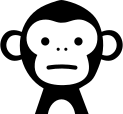Emacs: Triggering rsync from dired
If you are a heavy Emacs user as me, you will have tried to move files
between different machines using TRAMP. But this approach is not nice
for large files. TRAMP is very slow for large files and it will block
Emacs during the file transfer.
Although dired-rsync could help with that, I decided to write my own solution, as this is a great usecase for the dwim-shell-command package I am testing these days.
And it turned out that the solution was as easy as this:
(defun mono/dwim-rsync (output)
"Use rsync to move selected files to OUTPUT."
(interactive "D")
(dwim-shell-command-on-marked-files
(format "Moving selected files to %s" output)
;; we need to convert TRAMP ssh syntax (e.g. /ssh:myserver:/home)
;; to rsync syntax (e.g. myserver:/home). For the output file
;; it's easy, but for input files we need to do it in the command,
;; that is where '<<*>>' is expanded.
(let ((clean-output (replace-regexp-in-string "\/ssh:" "" output))
(clean-files-cmd "echo <<*>> | sed 's/\\/ssh://g'"))
(format "%s | xargs -i rsync -aP {} %s" clean-files-cmd clean-output))
:utils "rsync"))
It could have been a one-liner but I had to add some additional logic
to transform TRAMP paths into valid rsync ones.
Now, I just need to select some files in dired and run
mono/dwim-rsync. This will let me specify in the minibuffer any path I
want (local or remote, using ssh), and rsync will be used to copy the
files. Bye, Filezilla!